I have my booth reserved. How do I register myself and/or my booth staff?
VAAEYC uses Conference Tracker – a conference management platform and attendee app. You will need to register your booth staff here to make sure they all have access to the app, and to build your exhibitor profile in the app for attendees to see.
To register your booth representatives Click HERE. This step will need to be completed by whomever you designate to be your Exhibitor Administrator. The “Administrator” tag will automatically be assigned to whomever completes this step. Learn more about this role HERE.
This person does not necessarily need to attend the Conference (though it is recommended). The Exhibitor Administrator will be responsible for adding staff to the company profile, purchase lead retrieval and/or push notifications, complete the company profile where it is viewed in the app and the web portal by our attendees, and more. Be sure to use your full official company name as once this form has been completed, your company will be created in Conference Tracker, our conference management platform and app and this form can only be completed ONCE per company. Please ensure all booth staff have unique email addresses when they are registered. The system does not allow more than one profile to use the same email. (For example “Admin@” or “info@” cannot be used for multiple registrants.)
Staff Profiles – Once the Exhibitor Administrator and the booth staff representatives are registered, they will receive emailed links sent from Conference Tracker to update their profiles.
Lead Retrieval – You will be able to purchase this as you register booth staff. The license must be assigned to the person using it. If you purchase Lead Retrieval – there will also be links in these emails to download the app and become familiar with it.
Push Notifications – These are also available for purchase during this registration process. Learn more about them HERE.
I would like to add booth staff/purchase or add Lead Retrieval licenses, but already completed the registration form. Can I add it now?
Yes! The Exhibitor Administrator can both add booth staff (representatives; there is only one admin per company) and purchase lead retrieval licenses from the Exhibitor Portal.
To access your portal and exhibitor dashboard, click on the personalized link you received from Conference Tracker after your initial registration. (Didn’t receive this email? Contact us here.)
To add Lead Retrieval, click on the circle with your initials in the upper right-hand corner. Select “Leads App Purchase”. You may add multiple licenses for discounted pricing, and assign them to your staff. Please note that Conference Tracker will open PayPal when you move to the payment step. You do NOT need to use PayPal funds, or to sign in to PayPal to complete your payment. You may check out as a guest, and with the credit card of your choice if you are logged into PayPal.
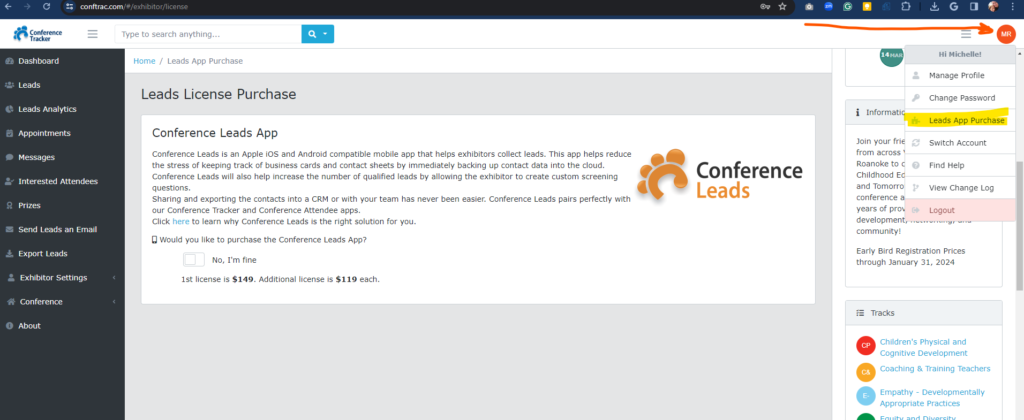
To add staff, click on “Exhibitor Settings” in the left-hand sidebar, and select “My Reps”. Click “Create” at the top left of the gray area, and enter the required information. After clicking “Save Changes”, please click on the three-dot menu to the right of the new representative’s name, and select “Send Profile Update Invitation.”
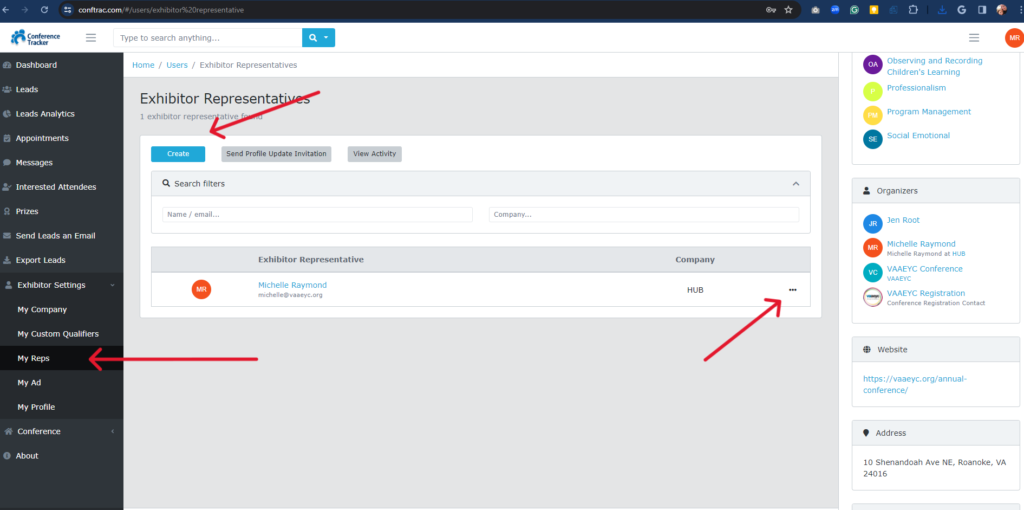
I’m trying to register myself/my staff, but the form says they’re already registered. Now what?
We can add the proper “role” to your/your rep’s profile. Just drop us an email HERE with their name and email address so we can update them. Since they’re already registered, you can skip adding them as a part of this registration form. If you need to assign a Lead Retrieval license to them, you can notify us via email.
Can you tell me more about the Lead Retrieval offered through Conference Tracker?
The Conference Tracker Lead Retrieval app will allow you to easily scan the QR codes printed on each attendee badge by scanning it with your smartphone. Once scanned, the attendee’s information will be stored in your profile to utilize for further communication or engagement through the app. Using Lead Retrieval will also allow you to utilize the gamification features available through the Conference Tracker app to reward your future customers for visiting your booth! Learn more HERE.
When does Early Bird Pricing end for Lead Retrieval?
To receive the maximum savings on your Lead Retrieval licenses, purchase them by February 13, 2024. Regular pricing will be available from February 14 – March 13, 2024. After March 13, all licenses must be purchased at full price directly through Conference Tracker.
What are Push Notifications?
Push notifications are brief messages sent from you to attendees via the Conference Tracker app. They will consist of a title and a message. If attendees press the notification itself, they will be taken to your company profile where they can request more information, peruse your virtual booth, or schedule an appointment with you. You can purchase up to NINE notifications to share during the conference when you register your staff. Push notifications are $50 for the first and $25 for each additional one.
I need more information about shipping my booth materials or purchasing other exhibitor services. Where can I find that?
The exhibitor services manual is available HERE.
I would like to donate a prize to be awarded during the VAAEYC-led attendee games at the VAAEYC booth. Who should I contact to coordinate this?
We’d love that! Contact us HERE.
I’m not able to participate as a vendor this year, but would still love to support the conference in some way. Are there other sponsorship or advertising opportunities available?
Absolutely! To learn more about Annual Conference Sponsorship opportunities, please click here. To learn more about advertising opportunities that are still available, please click HERE. Have questions or an idea for supporting the VAAEYC Conference that you don’t see listed? Email us, we’d love to discuss your thoughts!
Where can I find more information regarding exhibit hall hours?
Wednesday, March 13
4:00 – 7:00 p.m. | Exhibit Contractor Set-Up
7:00 – 10:00 p.m. | Exhibitor Move In
Thursday, March 14
6:00 – 10:30 a.m. | Exhibitor Move In
11:00 a.m. – 5:00 p.m. | Exhibit Hall Open
Friday, March 15
9:30 a.m. – 5:00 p.m. | Exhibit Hall Open
Saturday, March 16
9:30 a.m. – 1:30 p.m. | Exhibit Hall Open
1:30 – 5:00 p.m. | Exhibit Tear-Down
More exhibitor information can also be found HERE.
How do I reserve a booth?
Unfortunately, booth space for 2024 is sold out. If you would like to be contacted regarding space for the 2025 Annual Conference in Hampton, VA, please email us here.
